I’d like to say up front that this is not a fear-mongering post. The internet and I basically grew up together. I learned a lot about the world and myself through connecting with others, and I taught myself skills that serve me well to this day – like blogging! Viruses and phishing scams were never a major concern for – they were obvious.
Yet, the same isn’t true for my parents. I consider them to be tech savvy – they’ve kept up with the pace of technology change and embraced innovation. Despite this, potential threats are never quite as obvious to them. And now that I’m becoming a parent myself, I’m looking at these potential threats in a whole new way. My kids will be using powerful technology without the advantage of seeing potential threats grow and evolve.
For me, there’s a philosophic and ethical tension between allowing unfettered access to information and protecting my child from harmful threats. Although it’s important to me that my children eventually have full access to the internet, I’ve realized that this isn’t something one hands over all at once. Like anything else, using the internet is a tool that one must learn to use appropriately. The same way we baby-proof our houses by installing cabinet locks and electric outlet plugs, we need to kid-proof our home computers.
This is where a tool like ESET’s Cyber Security Pro is helpful. It offers a wide-range of tools that can help us easily navigate the variety of kid-proofing strategies available. I’m happy to be able to offer my readers 15% off of their software by using this link. Here are a few steps I’ve taken or will be taking soon:
1. Getting Educated
Learn what resources are available. Although I’ve kept up with technology in general, parental controls were not on my radar before my partner and I found out we were pregnant. ESET’s Smart Security comes with an online Cyber Security Training component. I’m admittedly always skeptical of training, but I found this training useful for several reasons. First, it clued me into the fact that I have parental control options built right into my Mac already:
I can set up accounts that limit the amount of computer usage, the apps that are allowed to run, and even things like printer administration – ensuring that important settings or files aren’t accidentally wiped out.
2. Limit Access to Age Appropriate Content
Once again, although I’m an advocate of open-access to information, there are certainly limits to that. Pornography is never appropriate for a 5-year-old. ESET comes to the rescue here with handy preset profiles that limit content that can be accessed via the internet.
Even better, you can quickly and easily make modifications by checking or unchecking what’s appropriate for your particular family.
3. Virus Protection
This one is most likely standard for all Windows users out there, but most of my Mac-using friends still repeat the old mantra that “Mac’s can’t get viruses.” Of course, that’s not true. As Macs have become more popular, there’s more reason those with malicious intent to focus on finding ways to take advantage of its security flaws. Part of the ESET Cyber Security Pro suite is automatic virus protection. Quick and easy and I no longer have to stress that my child could potentially load something threatening.
4. Protection from Phishing
If you don’t know the term, it basically means one person trying to pass themselves off as an official service to gain your trust and have you hand over important information, such as financial account numbers. ESET’s Cyber Security Pro has a built in ThreatEngine that detects these types of fraudulent emails and websites. This is invaluable when you have children whose critical thinking skills have not developed enough to be able to sort through these complex schemes. After all, these types of schemes fool many adults every day!
5. Educate Your Kids
Although we all likely know that this step is important, the how of it is a bit more difficult. The Cyber Security Training offered up a way to think about cyber security issues that is much easier to approach with children through the use of some great metaphors that I wouldn’t have been able to think up on my own. For example, they relate anti-virus software to a dog that barks if a suspicious stranger comes by the house. This make an abstract concept like anti-virus software much easier to talk to children about!
Although there are many options to help with each of these, I really like that ESET’s Cyber Security Pro includes all of them in an easy to use interface that makes it quick and easy to get up and running, considering there are so many other issues parents need to worry about! It also has not affected the speed of my computer, which is a huge plus for me. If you’re looking to kid-proof your home internet, check out ESET. It’s a Parent Tested, Parent Approved winner, and thanks to that partnership, you can get a 15% discount that will be automatically applied at checkout.
Disclosure: Philosophy Matters was provided compensation for the purpose of conducting this review. As always, Philosophy Matters only supports companies and products that they love. All opinions expressed herein are those of Philosophy Matters.
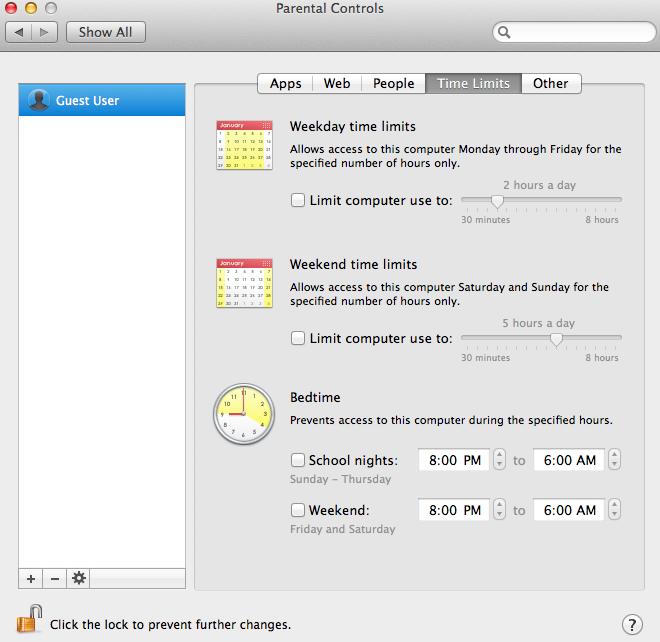
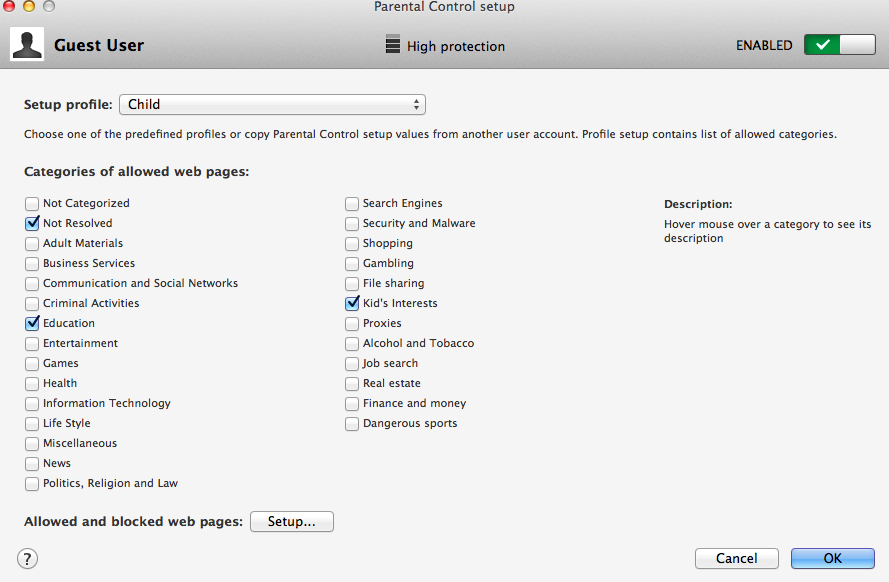

I am all for protecting the children, but at what age will you lift the blockers? Or at least scale back on them?
Good question, and I don’t think there’s any exactly right answer, certainly not in a one-size-fits-all manner. I think it depends on the particular child and their maturity levels and their understanding of the world and how things work. To me I would hope to do it earlier. I know I had complete access in middle school (because that’s when it became widely available) and feel better off for it.
Yes, I think heavily restricting the internet as a child get older only makes it more alluring.
That’s definitely a good point, and it’s something I’m worried about in relation to TV, actually. We don’t don’t have cable, but do watch some things online through Hulu, etc. Of course, for La Bebe, we’re planning on no TV before 2 as per developmental guidelines. After that though, I do want to be careful about not making TV too alluring through its absence.